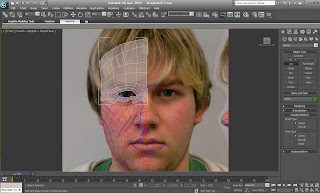
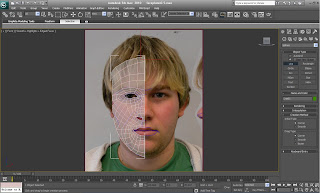
To create the mesh I used the line tool and made sure both settings were on creation method where selected corner. I also added the magnet tool to snap all the lines together to make and closed all line in to polygons.Sometimes the lines would not let me click where I wanted to so I had to edit the thickness of the vertex.
